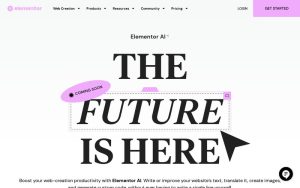What is WordPress?
WordPress is a CMS, aka Content Management System that allows a website to be developed and deployed with ease than developing from scratch. WordPress has two types, the WordPress.com, and WordPress.org, and this article intends to discuss about Wordpress.org, and how it’s compared to other DIY site builders like Wix, Squarespace, and why WordPress is still a better choice.
Cost
WordPress is PHP CMS that can be downloaded for free of charge from its official website, that would be WordPress.org. Since it’s just an application, it requires a functional web server on where the software to be installed. There are a range of web servers out there, from inexpensive basic shared hosts to very expensive dedicated servers.
Other site builders like Wix, and Squarespace don’t require a separate web server, or even a domain as they are a part of the package itself. However, the cost of the lowest package of them is somewhat higher than an inexpensive web server and a domain. The minimum requirements for WordPress are ideal as It only requires a server with 1GB ram and 1GHz CPU. Almost all mobile devices are more powerful that that!
For less than $100 per month for both web server, and the domain to host a WordPress website, we can have you up and running on some of the highest performing server architecture in the industry. Far superior to any shared hosting plan available. In addition there are humongous number of free plugins, and themes for WordPress to expand its functionality, and decorate the design respectively. One of the most popular WordPress plugins is WooCommerce, which helps to build an ecommerce website with ease for free of charge, on the other hand, both Squarespace, and Wix require the user to pay extra when getting ecommerce functions to their website.
Flexibility
WordPress requires PHP, and MySQL to be installed in the web server to function, meaning they have to be installed on the web server prior to install, and deploy the website. On the other hand, many DIY site builders like Wix, and Squarespace require only a couple of clicks to launch the site with ease.
While starting a WordPress website sounds complicated due to the number of steps it involves, having enough knowledge of web development gives much more control over the entire website, and its data, in addition various technologies, frameworks can be used along with WordPress, which makes it quite easy to expand the website to various mobile platforms too, such as Android, and iPhone (Source).
Security
Both Wix, and Squarespace don’t have any advanced security systems especially for the website itself other than the SSL to encrypt the dataflow to, and away from the website. All the websites hosted in aforesaid websites are secured by a single system, and thereby it increases the risk of compromising sensitive information of customers, and data of the site itself.
When using WordPress, the site is often hosted in a VPS, or a dedicated server where each website is isolated from each other, and thus when one site is compromised, it doesn’t affect to other sites, in addition the entire web server from ground level can be secured with various software, and hardware, for instance firewall, DDOS protection, load balancing, SQL Injection preventing, and many more due to the great flexibility in WordPress route.
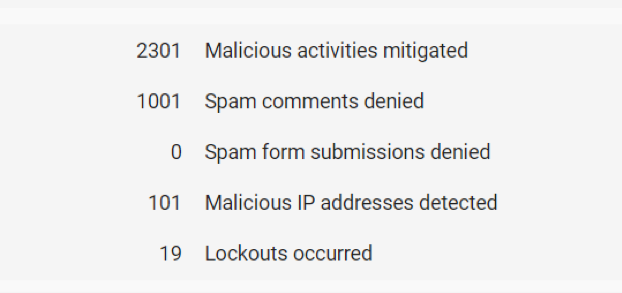
Customizability
WordPress allows themes, plugins to be installed on its platform to expand its functionality, and design, which helps in using WordPress for multipurpose, such as an e-commerce website, a personal blog, magazine, portfolio, and even as a forum. Unlike Wix, and Squarespace WordPress can be customized from its core to the top as long as the user has enough programming knowledge. There are more than thousands of websites from where plethora of extensions, and themes can be downloaded even for free of charge.
WordPress has their own extension, and theme repository from where anything can be downloaded for free of charge. In fact, unlike in Wix, in WordPress repository themes, and plugins are not allowed to be sold. Wix, and Squarespace don’t have many plugins/apps or themes. Wix has their own app store from where some of free apps can be downloaded, but their purpose is to attract customers for their paid plans not for being generous.
The other advantage of WordPress is ability to backup the entire website prior to make changes. If the change causes the site to break, the last working backup image can be restored to make the site functional again, in addition some cloud service providers provide multiple instances, which can be used to maintain High availability (HA) in the website, then when one instance is offline, the traffic is routed to the other instance to continue the service.
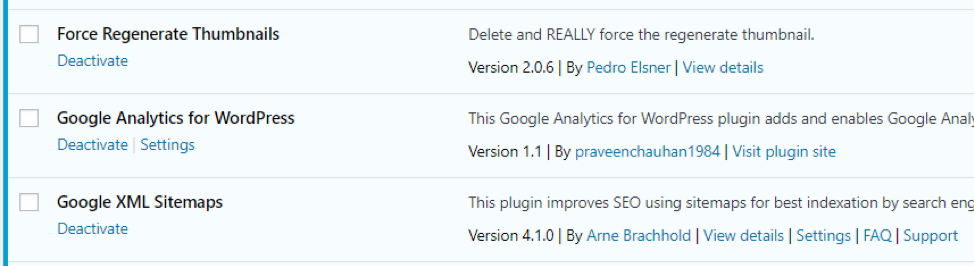
Get your WordPress site started today!
Call or email us today to get your site started. We specialize in WordPress development and utilize the fasted cloud hosting technologies possible to optimize your search engine rankings and enhance the customer experience.
Are you a developer looking for tips?
Here is an article about wordpress installation to help you get going with cloud hosting!